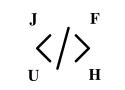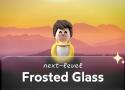964 private links
Quelle est la différence entre internet et le web ?
Quelles sont les origines d'Internet ?
TCP/IP : qu'est-ce que c'est et comment ça fonctionne ?
Comprendre les 7 couches du modèle OSI
Qu'est-ce qu'un serveur web ?
Comment fonctionne un navigateur web ?
Comprendre l’architecture 3-tiers
Qu'est-ce qu'un slug et pourquoi faut-il l'utiliser dans vos urls ?
Qu'est-ce que le SSR ou Server-Side Rendering ?
Comprendre ce qu’est le CRUD en 1 minute
Quelles sont les différences entre une API et un SDK ?
Qu'est-ce qu'une API REST ?
À quoi servent les Data Transfer Objects (DTO) ?
Les 7 choses que vous ignorez sur l'histoire de Javascript !
Quelles sont les différences entre var, let et const en Javascript ?
Javascript : Les promises expliquées aux débutants
Comprendre async/await en Javascript
Non, NodeJS n'est pas un langage !
Comment choisir entre SQL et NoSQL ?
Comment fonctionnent les index en base de données
Qu'est-ce qu'une transaction en base de données ?
Qu'est-ce qu'un hébergement web mutualisé ?
Qu’est-ce qu’un CDN ?
Le PaaS, ou "Platform-as-a-Service" expliqué
Faire ses débuts sur la ligne de commande Linux
Y’a-t’il une différence entre compilation et transpilation ?
Bibliothèque vs Framework, quelle est la différence ?
Qu'est-ce que l'architecture logicielle ?
Comprendre le concept d’immutabilité des données
Comprendre le concept de récursivité en programmation
Comprendre l’architecture Modèle-Vue-Contrôleur (MVC)
Comprendre la complexité algorithmique (notation Big-O) ?
Qu'est-ce qu'une fuite de mémoire en programmation ?
Le guide pour apprendre à débugger du code
Les 5 raisons d'utiliser Git même quand on travaille seul
Comment bien écrire vos messages de commit ?
Qu'est-ce que le Semantic Versioning ?
Qu'est-ce qu'un artisan logiciel ?
Stocker des mots de passe de manière sécurisée
Comment fonctionne le hashage ?
Comment fonctionne le chiffrement symétrique ?
Comprendre les tokens JWT en 3 minutes
Le fingerprinting, ou comment traquer un utilisateur sans cookies
Qu'est-ce que la méthodologie Agile ?
Qu'est-ce qu'une User Story ?
Qu'est-ce que le «bus factor» dans un projet tech ?
Qu'est-ce que le «cargo cult» dans le développement logiciel ?
Qu'est-ce qu'une licence logicielle ?
Qu'est-ce qu'un logiciel open-source et/ou libre ?
Pourquoi l'aléatoire n'existe pas en informatique ?
Qu'est-ce que la souveraineté numérique ?
Qu'est-ce que l'OSINT, ou "Open-Source Intelligence" ?
Quelle est la différence entre un dev junior, confirmé et sénior ?
Prouver son expérience de développeur sans avoir été embauché
Ne pas confondre veille technologique et apprentissage
Les 10 qualités que partagent les bon(ne)s développeur(se)s
Les 6 façons de monétiser un site ou une application web
Comment gagner de l'argent avec la programmation
Comment devenir développeur web freelance en France ?
Ce que veut dire être développeur freelance en 7 points clés
Qu’est-ce qu’une architecture en microservices ?
Qu’est-ce que le Virtual DOM ?
Qu'est-ce qu'un headless CMS ?
Introduction à la compression de données avec l'algorithme RLE
La compression GZIP, c’est quoi ?
Qu'est-ce qu'une blockchain ?
Comprendre le Web Assembly
La stack technique derrière Wikipédia, 20 ans de réussite
Top 9 des films et documentaires sur l’informatique
Top 7 des séries TV sur l'informatique et la programmation
Appwrite is an open-source platform for building applications at any scale, using your preferred programming languages and tools.
Hey, dipshit! You know what loads faster than your bloated, overengineered mess? Plain, unadulterated HTML. And you know what doesn't break every motherfucking Tuesday? HTML that just fucking works. Why the fuck are you overcomplicating things, you masochistic fuck? You're out here acting like you're building the next goddamn moon landing when all you need is a button and some text.
Newsflash, asshole: the web was doing just fine before your bloated frameworks crawled out of the sewer. You're out here dropping ten grand on some fancy-ass framework like it's a Gucci purse, just to haul around the same shitty groceries you could've carried in a plastic bag from 1995. Why the hell are you jumping through all these hoops when HTML's been sitting there, ready to go, since the dawn of the goddamn internet?
Font Awesome is a web font containing all the icons from the Twitter Bootstrap framework, and now many more. Whilst the implementation in Bootstrap is designed to be used with the
<i>element (Bootstrap v2), you may find yourself wanting to use these icons on other elements. To do so, you'll need to use the following CSS on the desired element, and then substitute in the content value for the relevant icon.
The UI library of the future (or now, with feature flags).
Components you can copy and paste to your project.
100% control, no secrets
You have the ability to tweak everything.
If you want. All of the code is yours.CSS only
The power of modern CSS to accomplish what traditionally only could be solved with black magic.
We assume that by now you’ve all read the wonderful news about GSAP now becoming 100% free, for everyone. Thanks to Webflow’s support, all of the previously paid plugins in GSAP are now accessible to everyone. That’s why today, Osmo, Codrops and GSAP are teaming up to bring you 5 demos, available both as a Webflow cloneable and CodePen. We hope these will provide a fun intro to some cool plugins and spark a few ideas!
What you’ll learn:
- SplitText basics: Break text into lines, words, or letters—with the new automatic resizing and built-in masking options!
- DrawSVG scribbles: Add a playful, randomized underline to links (or anything) on hover using DrawSVG.
- Physics2D text smash: Combine SplitText + Physics2D so your headline shatters into letters that tumble off the top of the viewport like a roof.
- Inertia dot grid: Create an interactive, glowing dot matrix that springs and flows with your cursor for a dynamic background effect.
- MorphSVG toggle: Build a seamless play/pause button that morphs one SVG into another in a single tween.
Before we dive in, let’s make sure you have the GSAP core included in your project. I will let you know the exact plugins you need per demo! You can use the official GSAP Install Helper if you need the correct npm commands or CDN links. If you’re following this as a Webflow user and you want to build from scratch, Webflow has made it super easy to integrate GSAP into your project. If you want, you can read more here. When using this approach, just make sure to add your custom code somewhere in the before
</body>section of the page or project settings.Perfect, with that set, let’s start building an interactive SplitText demo!
One of my all-time favourite CSS tricks is using backdrop-filter: blur() to create a frosted glass effect. I use it in just about every project I work on, including this blog!
Here’s a quick demo, to show what I’m talking about:
This is an example website showing how I typically use backdrop-filter to create glassy headers.
Notice that as the cupcake moves behind the header, it appears blurry, as it would if it was passing behind frosted glass.
This effect helps us add depth and realism to our projects. It’s lovely.
But when I see this effect in the wild, it’s almost always missing some crucial optimizations. A couple of small changes can make our frosted glass so much more lush and realistic!
In this post, you’ll learn how to make the slickest frosted glass ever ✨. We’ll also learn quite a bit about CSS filters along the way!
An interactive playground for learning and testing CSS selectors in a visual way.
An Open Source JavaScript Visualization Library
Charts.css is a modern CSS framework. It uses CSS utility classes to style HTML elements as charts.
In this article, we are going to take a look at what CORS is, how you can configure CORS with Express, and how to customize the CORS middleware to your needs.
Conditional rendering in React allows you to display different UI elements based on conditions. This is useful for handling authentication states, user permissions, loading states, and more.
Just like JavaScript provides if-else, ternary (? :), logical AND (&&), and switch-case, React also uses these methods for rendering components conditionally.
In this post, you’ll learn about all these techniques, their best use cases, and best practices.
Access 271+ ready-to-use components and code snippets for HTML, React, CSS, and Tailwind CSS. Save development time with these pre-built solutions.
Have you ever wanted a quick view of your responsive breakpoints? This tool helps you see the relationship between breakpoints for dialing in UI. Change the breakpoints to fit your needs. Change text and color and make it your own.
Konva : une library JavaScript permettant de manipuler le Canvas HTML5 avec des fonctionnalités avancées comme l'interactivité, la gestion des couches, les animations et les événements.
jQuery and its cousins are great, and by all means use them if it makes it easier to develop your application.
If you're developing a library on the other hand, please take a moment to consider if you actually need jQuery as a dependency. Maybe you can include a few lines of utility code, and forgo the requirement. If you're only targeting more modern browsers, you might not need anything more than what the browser ships with.
Part 3 of my in depth tutorial series on building a modern full-stack web app, using Java with Spring Boot, Javascript with Vue and NuxtJS, Docker, Heroku, Gitlab CI/CD. The goal of this part is that we want to prepare our web-apps for easy and modern deployment. We want to be able to quickly run our front- and backend on any machine and have the ability to scale the application if needed.
At this point we have a front- and backend that runs perfectly on our local machine. While this tutorial will make more sense if you completed the previous parts, it can also be helpful in general. The goal of this part is that we want to prepare our web-apps for easy and modern deployment. We want to be able to quickly run our front- and backend on any machine and have the ability to scale the application if needed. As with everything else there are plenty of ways to accomplish it. For this series we will work with Docker as it has gained incredible popularity over the past years. This tutorial is split into four subparts:
- What is Docker?
- Dockerizing the frontend
- Dockerizing the backend
- Running it all at once
Hello, my name is Hugo and I've been blogging since 2003. Over the years, I've tested countless tools, platforms, and strategies to create and grow blogs.
Beyond blogging, I'm an entrepreneur who founded and scaled a startup to 700 employees across Europe. Throughout my journey, I've maintained my blog to share insights and lessons learned along the way.
I'm also the founder of BlogTally , a toolbox specifically designed for bloggers and content creators, and the creator of Bloggrify , an open-source static blog generator.
This handbook will teach you the basics of TypeScript, including what it is, why it is useful, and the key features it offers.
TypeScript was created by Anders Hejlsberg, a prominent software engineer at Microsoft who’s also known for his work on C# and Delphi. TypeScript was designed to enhance JavaScript by adding static types, making it easier to build and maintain large-scale applications.
We’ll start by using Vite to integrate TypeScript with a React project. Then you’ll learn about key concepts like type annotations, type inference, and how to handle objects and arrays.
After that, we’ll explore advanced topics such as union and any types, readonly properties, functions with specific parameter and return types, generics for flexible and reusable code, and the distinctive roles of type aliases and interfaces.
I’ll provide detailed examples and explanations throughout the handbook to give you a comprehensive understanding of how TypeScript's features can improve JavaScript development.
With Cypress, you can easily create tests for your modern web applications, debug them visually, and automatically run them in your continuous integration builds.
GitHub - cypress-io/cypress Fast, easy and reliable testing for anything that runs in a browser.