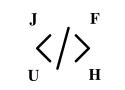964 private links
La version la plus moderne en informatique, avec les dernières technologies utilisés et les plus avancées.
OBJECTIF FINAL
- Chiffrement complet (LUKS2)
- Système de fichiers BTRFS avec sous-volumes
- Kernel Zen
- Bootloader : systemd-boot
- ZRAM
- Timeshift
- KDE Plasma (Wayland)
- Terminal Kitty + Prompt Starship + Zsh
- Navigateur Librewolf
- LLVM / Ruby
- Descriptors must be unique
- Malformed descriptor
- X and W descriptors must not be mixed in one srcset attribute
- Sizes attribute must be set if W descriptors are used
- W descriptor doesn’t match the image size
- X descriptor doesn’t match the image size
- X descriptor must not be used if sizes attribute is set
- Missing
srcattribute- Images in
srcsetattribute must not be different- Images in
srcsetattribute must not have different aspect ratios- A fitting image source should be available for all screen sizes
- Images in different
<source>elements shouldn’t be the same- Sizes attribute has to begin with
autoto enable auto-sizes- Auto-sizes cannot be used without lazy-loading
- The
sizesattribute has to match the width of the image- Multiple
<img>elements are not allowed- Only
<source>and<img>tags are allowed inside of<picture>- The
<img>element must not be omitted inside of<picture>- The
srcattribute has no effect on a<source>element- The
<source>element must not appear after an<img>element
Quelle est la différence entre internet et le web ?
Quelles sont les origines d'Internet ?
TCP/IP : qu'est-ce que c'est et comment ça fonctionne ?
Comprendre les 7 couches du modèle OSI
Qu'est-ce qu'un serveur web ?
Comment fonctionne un navigateur web ?
Comprendre l’architecture 3-tiers
Qu'est-ce qu'un slug et pourquoi faut-il l'utiliser dans vos urls ?
Qu'est-ce que le SSR ou Server-Side Rendering ?
Comprendre ce qu’est le CRUD en 1 minute
Quelles sont les différences entre une API et un SDK ?
Qu'est-ce qu'une API REST ?
À quoi servent les Data Transfer Objects (DTO) ?
Les 7 choses que vous ignorez sur l'histoire de Javascript !
Quelles sont les différences entre var, let et const en Javascript ?
Javascript : Les promises expliquées aux débutants
Comprendre async/await en Javascript
Non, NodeJS n'est pas un langage !
Comment choisir entre SQL et NoSQL ?
Comment fonctionnent les index en base de données
Qu'est-ce qu'une transaction en base de données ?
Qu'est-ce qu'un hébergement web mutualisé ?
Qu’est-ce qu’un CDN ?
Le PaaS, ou "Platform-as-a-Service" expliqué
Faire ses débuts sur la ligne de commande Linux
Y’a-t’il une différence entre compilation et transpilation ?
Bibliothèque vs Framework, quelle est la différence ?
Qu'est-ce que l'architecture logicielle ?
Comprendre le concept d’immutabilité des données
Comprendre le concept de récursivité en programmation
Comprendre l’architecture Modèle-Vue-Contrôleur (MVC)
Comprendre la complexité algorithmique (notation Big-O) ?
Qu'est-ce qu'une fuite de mémoire en programmation ?
Le guide pour apprendre à débugger du code
Les 5 raisons d'utiliser Git même quand on travaille seul
Comment bien écrire vos messages de commit ?
Qu'est-ce que le Semantic Versioning ?
Qu'est-ce qu'un artisan logiciel ?
Stocker des mots de passe de manière sécurisée
Comment fonctionne le hashage ?
Comment fonctionne le chiffrement symétrique ?
Comprendre les tokens JWT en 3 minutes
Le fingerprinting, ou comment traquer un utilisateur sans cookies
Qu'est-ce que la méthodologie Agile ?
Qu'est-ce qu'une User Story ?
Qu'est-ce que le «bus factor» dans un projet tech ?
Qu'est-ce que le «cargo cult» dans le développement logiciel ?
Qu'est-ce qu'une licence logicielle ?
Qu'est-ce qu'un logiciel open-source et/ou libre ?
Pourquoi l'aléatoire n'existe pas en informatique ?
Qu'est-ce que la souveraineté numérique ?
Qu'est-ce que l'OSINT, ou "Open-Source Intelligence" ?
Quelle est la différence entre un dev junior, confirmé et sénior ?
Prouver son expérience de développeur sans avoir été embauché
Ne pas confondre veille technologique et apprentissage
Les 10 qualités que partagent les bon(ne)s développeur(se)s
Les 6 façons de monétiser un site ou une application web
Comment gagner de l'argent avec la programmation
Comment devenir développeur web freelance en France ?
Ce que veut dire être développeur freelance en 7 points clés
Qu’est-ce qu’une architecture en microservices ?
Qu’est-ce que le Virtual DOM ?
Qu'est-ce qu'un headless CMS ?
Introduction à la compression de données avec l'algorithme RLE
La compression GZIP, c’est quoi ?
Qu'est-ce qu'une blockchain ?
Comprendre le Web Assembly
La stack technique derrière Wikipédia, 20 ans de réussite
Top 9 des films et documentaires sur l’informatique
Top 7 des séries TV sur l'informatique et la programmation
CrowdSec est un système de cybersécurité collaboratif qui utilise des mécanismes de détection et de prévention pour protéger votre infrastructure. Ce guide vous guidera à travers l'installation de CrowdSec ainsi que de son bouncer iptables sur une machine Debian 12, avec la complétion de la commande
cscli.
Vous avez envie d'utiliser Neovim mais ne savez pas par où commencer ? Vous voulez comprendre ce que vous faites au lieu d'utiliser des configurations déjà toutes prêtes ? Vous n'avez aucune idée de comment faire du Lua ou ne savez même pas pourquoi vous devriez ? Cet article est fait pour vous !
Tip
Cet article a pour unique but de vous apprendre à configurer Neovim. Si vous voulez apprendre à l'utiliser efficacement pour coder/éditer du texte, « Vim pour les humains » sera plus adapté pour vous.À la fin de cet article, vous devriez avoir un Neovim entièrement utilisable comme IDE pour coder tout ce que vous voulez avec les fonctionnalités suivantes :
Complétion automatique de code
Formatage à la sauvegarde
Intégration de Git
Explorateur de fichier
Recherche survitaminée
Coloration des parenthèses ouvrantes/fermantes
Indicateurs visuels d'indentation
Indicateurs des @FIXME @TODO etc dans le code
Et tout plein de trucs que j'oublie certainementDans les articles précédents de notre série sur le protocole TLS, nous avons exploré les fondements théoriques de la sécurité des connexions internet. Maintenant, il est temps de passer à la pratique avec OpenSSL, l’outil de référence pour la manipulation des certificats et des clés cryptographiques.
Tutorials, tips & tricks for Divi enthusiasts
Plus besoin de vous arracher les cheveux… La réponse est certainement là, sur Astuces Divi !
Microsoft Word is a bloated, bug-ridden mess of a word processor. Despite the supposed ease of use promised by its WYSIWYG philosophy, most users never actually learn how to use it properly. Manually formatting paragraphs instead of applying styles, or inserting empty paragraphs to create vertical spacing instead of adusting paragraph style settings — these are just a few of the many frequently committed sins.
Hey, dipshit! You know what loads faster than your bloated, overengineered mess? Plain, unadulterated HTML. And you know what doesn't break every motherfucking Tuesday? HTML that just fucking works. Why the fuck are you overcomplicating things, you masochistic fuck? You're out here acting like you're building the next goddamn moon landing when all you need is a button and some text.
Newsflash, asshole: the web was doing just fine before your bloated frameworks crawled out of the sewer. You're out here dropping ten grand on some fancy-ass framework like it's a Gucci purse, just to haul around the same shitty groceries you could've carried in a plastic bag from 1995. Why the hell are you jumping through all these hoops when HTML's been sitting there, ready to go, since the dawn of the goddamn internet?
Go, introduced in 2009, has steadily grown in popularity as a programming language for building concurrent applications. It is designed to be simple, efficient, and easy to use, with a focus on concurrency programming.
Go’s concurrency model is built around the concept of goroutines, which are lightweight user threads managed by the Go runtime on user space. Go offers useful primitives for synchronization, such as channels, to help developers write concurrent code easily. It also uses non-trivial techniques to make I/O bound programs efficient.
Understanding the Go scheduler is crucial for Go programmer to write efficient concurrent programs. It also helps us become better at troubleshooting performance issues or tuning the performance of our Go programs. In this post, we will explore how Go scheduler evolved over time, and how the Go code we write happens under the hood.
Le guide pratique de sensibilisation au RGPD des petites et moyennes entreprises a uniquement pour objectif de sensibiliser les PME à mettre en œuvre leurs propres dispositifs de protection des données, dont elles sont seules et entièrement responsables.
Je script, je script, mais parfois, j'ai un sacré trou de mémoire ... et je galère à trouver ce que je cherche sur Internet.
Comment on incrémente une variable ? Comment on fait un SI, un POUR ?
Et bien la réponse se trouve ci-dessous !
Je suis depuis quelques années fervent utilisateur de Sway, gestionnaire de fenêtre en mode tiling. J’utilisais donc naturellement ses fonctionnalités pour gérer plusieurs fenêtres de mon émulateur de terminal et les organiser à ma guise. Mais force est de constater que ce fonctionnement montrait ses limites, j’ai donc choisi d’utiliser un multiplexeur de terminal.
J’ai d’abord testé Zellij à la mode en ce moment. Il est vrai que c’est un outil rapide à prendre en main mais je n’ai pas accroché: il est pas assez personnalisable à mon goût. J’ai par contre beaucoup apprécié la configuration par défaut des raccourcis clavier.
Je me suis donc tourné vers Tmux que j’utilisais il y a maintenant quelques années. C’est un logiciel libre installable facilement sur tout une ribambelle de systèmes d’exploitation. Mais sa configuration par défaut est un peu rustique, il faut mettre les mains dans sa configuration pour l’adapter à ses besoins.
Je vais détailler certains éléments de ma configuration. Ces morceaux de configurations sont inspirés de beaucoup d’autres trouvées ci et là, que se soit via des articles de blogs, des dépôts de dotfiles, forums, etc.
The UI library of the future (or now, with feature flags).
Components you can copy and paste to your project.
100% control, no secrets
You have the ability to tweak everything.
If you want. All of the code is yours.CSS only
The power of modern CSS to accomplish what traditionally only could be solved with black magic.
As Linux users, we often rely on our go-to commands ls, grep, awk, sed, and find – to get things done. But Linux has a treasure trove of lesser-known commands that can save time, automate tasks, and simplify workflows.
In this article, we’ll explore a collection of underrated yet powerful Linux commands that deserve more attention.
We assume that by now you’ve all read the wonderful news about GSAP now becoming 100% free, for everyone. Thanks to Webflow’s support, all of the previously paid plugins in GSAP are now accessible to everyone. That’s why today, Osmo, Codrops and GSAP are teaming up to bring you 5 demos, available both as a Webflow cloneable and CodePen. We hope these will provide a fun intro to some cool plugins and spark a few ideas!
What you’ll learn:
- SplitText basics: Break text into lines, words, or letters—with the new automatic resizing and built-in masking options!
- DrawSVG scribbles: Add a playful, randomized underline to links (or anything) on hover using DrawSVG.
- Physics2D text smash: Combine SplitText + Physics2D so your headline shatters into letters that tumble off the top of the viewport like a roof.
- Inertia dot grid: Create an interactive, glowing dot matrix that springs and flows with your cursor for a dynamic background effect.
- MorphSVG toggle: Build a seamless play/pause button that morphs one SVG into another in a single tween.
Before we dive in, let’s make sure you have the GSAP core included in your project. I will let you know the exact plugins you need per demo! You can use the official GSAP Install Helper if you need the correct npm commands or CDN links. If you’re following this as a Webflow user and you want to build from scratch, Webflow has made it super easy to integrate GSAP into your project. If you want, you can read more here. When using this approach, just make sure to add your custom code somewhere in the before
</body>section of the page or project settings.Perfect, with that set, let’s start building an interactive SplitText demo!
FFmpeg By Example is a documentation website to showcase all the unique and different ways to use FFmpeg.
Depuis plusieurs années, nous avons rassemblé une communauté autour de la thématique large et impérieuse de la libération numérique, qui comptabilise aujourd'hui plusieurs milliers de membres.
Notre groupe Telegram "Numérique Libre & Résilient" aide notamment les néophytes à passer d'un système propriétaire sur ordinateur, téléphone, tablette, nano-PC, etc. à un système plus vertueux et respectueux de ses utilisateurs et de leurs données personnelles.
L'idée de ce wiki est de proposer une liste d'articles et de tutoriels pour accompagner toute personne souhaitant améliorer son environnement numérique et tendre vers sa libération numérique.
J'utilise O&O Shutup pour supprimer les fonctionnalités, logiciels et autre bloatwares inutiles sur Windows 11/10. Et c'est dans cette même veine que l'outil WinScript fonctionne :
https://www.youtube.com/embed/GQQOTfD7RY0
Il est open source et existe en version classique ou portable, et même directement en ligne.
⚠️ N'activez pas des réglages que vous ne maitrisez pas, vous avez de grandes chances de casser des choses...
Merci à Florian d'IT-Connect pour la découverte!