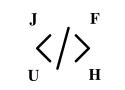964 private links
- Descriptors must be unique
- Malformed descriptor
- X and W descriptors must not be mixed in one srcset attribute
- Sizes attribute must be set if W descriptors are used
- W descriptor doesn’t match the image size
- X descriptor doesn’t match the image size
- X descriptor must not be used if sizes attribute is set
- Missing
srcattribute- Images in
srcsetattribute must not be different- Images in
srcsetattribute must not have different aspect ratios- A fitting image source should be available for all screen sizes
- Images in different
<source>elements shouldn’t be the same- Sizes attribute has to begin with
autoto enable auto-sizes- Auto-sizes cannot be used without lazy-loading
- The
sizesattribute has to match the width of the image- Multiple
<img>elements are not allowed- Only
<source>and<img>tags are allowed inside of<picture>- The
<img>element must not be omitted inside of<picture>- The
srcattribute has no effect on a<source>element- The
<source>element must not appear after an<img>element
Quelle est la différence entre internet et le web ?
Quelles sont les origines d'Internet ?
TCP/IP : qu'est-ce que c'est et comment ça fonctionne ?
Comprendre les 7 couches du modèle OSI
Qu'est-ce qu'un serveur web ?
Comment fonctionne un navigateur web ?
Comprendre l’architecture 3-tiers
Qu'est-ce qu'un slug et pourquoi faut-il l'utiliser dans vos urls ?
Qu'est-ce que le SSR ou Server-Side Rendering ?
Comprendre ce qu’est le CRUD en 1 minute
Quelles sont les différences entre une API et un SDK ?
Qu'est-ce qu'une API REST ?
À quoi servent les Data Transfer Objects (DTO) ?
Les 7 choses que vous ignorez sur l'histoire de Javascript !
Quelles sont les différences entre var, let et const en Javascript ?
Javascript : Les promises expliquées aux débutants
Comprendre async/await en Javascript
Non, NodeJS n'est pas un langage !
Comment choisir entre SQL et NoSQL ?
Comment fonctionnent les index en base de données
Qu'est-ce qu'une transaction en base de données ?
Qu'est-ce qu'un hébergement web mutualisé ?
Qu’est-ce qu’un CDN ?
Le PaaS, ou "Platform-as-a-Service" expliqué
Faire ses débuts sur la ligne de commande Linux
Y’a-t’il une différence entre compilation et transpilation ?
Bibliothèque vs Framework, quelle est la différence ?
Qu'est-ce que l'architecture logicielle ?
Comprendre le concept d’immutabilité des données
Comprendre le concept de récursivité en programmation
Comprendre l’architecture Modèle-Vue-Contrôleur (MVC)
Comprendre la complexité algorithmique (notation Big-O) ?
Qu'est-ce qu'une fuite de mémoire en programmation ?
Le guide pour apprendre à débugger du code
Les 5 raisons d'utiliser Git même quand on travaille seul
Comment bien écrire vos messages de commit ?
Qu'est-ce que le Semantic Versioning ?
Qu'est-ce qu'un artisan logiciel ?
Stocker des mots de passe de manière sécurisée
Comment fonctionne le hashage ?
Comment fonctionne le chiffrement symétrique ?
Comprendre les tokens JWT en 3 minutes
Le fingerprinting, ou comment traquer un utilisateur sans cookies
Qu'est-ce que la méthodologie Agile ?
Qu'est-ce qu'une User Story ?
Qu'est-ce que le «bus factor» dans un projet tech ?
Qu'est-ce que le «cargo cult» dans le développement logiciel ?
Qu'est-ce qu'une licence logicielle ?
Qu'est-ce qu'un logiciel open-source et/ou libre ?
Pourquoi l'aléatoire n'existe pas en informatique ?
Qu'est-ce que la souveraineté numérique ?
Qu'est-ce que l'OSINT, ou "Open-Source Intelligence" ?
Quelle est la différence entre un dev junior, confirmé et sénior ?
Prouver son expérience de développeur sans avoir été embauché
Ne pas confondre veille technologique et apprentissage
Les 10 qualités que partagent les bon(ne)s développeur(se)s
Les 6 façons de monétiser un site ou une application web
Comment gagner de l'argent avec la programmation
Comment devenir développeur web freelance en France ?
Ce que veut dire être développeur freelance en 7 points clés
Qu’est-ce qu’une architecture en microservices ?
Qu’est-ce que le Virtual DOM ?
Qu'est-ce qu'un headless CMS ?
Introduction à la compression de données avec l'algorithme RLE
La compression GZIP, c’est quoi ?
Qu'est-ce qu'une blockchain ?
Comprendre le Web Assembly
La stack technique derrière Wikipédia, 20 ans de réussite
Top 9 des films et documentaires sur l’informatique
Top 7 des séries TV sur l'informatique et la programmation
CSS grid generator is a tool that helps developers create custom CSS grid layouts more easily. The generator allows users to specify the number of columns, rows, the gutter size.
Hey, dipshit! You know what loads faster than your bloated, overengineered mess? Plain, unadulterated HTML. And you know what doesn't break every motherfucking Tuesday? HTML that just fucking works. Why the fuck are you overcomplicating things, you masochistic fuck? You're out here acting like you're building the next goddamn moon landing when all you need is a button and some text.
Newsflash, asshole: the web was doing just fine before your bloated frameworks crawled out of the sewer. You're out here dropping ten grand on some fancy-ass framework like it's a Gucci purse, just to haul around the same shitty groceries you could've carried in a plastic bag from 1995. Why the hell are you jumping through all these hoops when HTML's been sitting there, ready to go, since the dawn of the goddamn internet?
Text fragments allow linking directly to a specific portion of text in a web document, without requiring the author to annotate it with an ID, using particular syntax in the URL fragment. Supporting browsers are free to choose how to draw attention to the linked text, e.g. with a color highlight and/or scrolling to the content on the page. This is useful because it allows web content authors to deep-link to other content they don't control, without relying on the presence of IDs to make that possible. Building on top of that, it could be used to generate more effective content-sharing links for users to pass to one another.
Example:
https://git-scm.com/docs/git-reset#:~:text=The%20HEAD%40{1}%20is,any%20other%20valid%20commit%20reference.
(result)
Konva : une library JavaScript permettant de manipuler le Canvas HTML5 avec des fonctionnalités avancées comme l'interactivité, la gestion des couches, les animations et les événements.
matcha.css is a pure CSS library designed to style HTML elements similarly to a default browser stylesheet, eliminating the need for users to manually patch their documents.
Ideal for fast prototyping, static HTML pages, Markdown-generated documents, and developers seeking to streamline their workflow without delving into CSS intricacies and want to make use of the full range of available HTML elements.
- ✓ No build steps
- ✓ No dependencies
- ✓ No JavaScript
- ✓ No configuration needed
- ✓ No refactoring required
- ✓
~8.82kBgzipped
In this post, I will share some new and helpful html tags which are added in HTML5 to write easy and fast code to create complex, dynamic, engaging, and effective websites.
- dialog
- template
- picture
- meter
- output
- progress
- mark
- abbr
- time
- bdi
- wbr
- main
- figcaption
Voici comment je fais pour rajouter automatiquement une balise autour des emojis présents dans mes articles :
function niceEmoji(text) {
const emojiRegex = /(\p{ExtPict}(\u200d\p{ExtPict}|\p{EMod})*)/gu;
return text.replace(emojiRegex, '<span class="u-emoji">$1</span>');
}
This is a roundup of the best websites where you can find and download free HTML templates built with... Tagged with html, css, webdev, frontend.
- The first CSS framework based on Material Design 3.
- 10x smaller than others CSS frameworks based on Material Design.
- Translates Material Design to HTML semantic standard.
- Ready to use with any JS framework.
- Highly focused on DX.
The goal of this handbook is to provide gentle step-by-step instructions that will help you learn the key concepts of React.
Instead of covering all the theories and concepts of React in their entirety, I'll be teaching you important building blocks of the library. You'll learn about JSX, components, props, states, event handlers, creating forms, and running network requests.
Stimulus is a JavaScript framework with modest ambitions. It doesn’t seek to take over your entire front-end—in fact, it’s not concerned with rendering HTML at all. Instead, it’s designed to augment your HTML with just enough behavior to make it shine. Stimulus pairs beautifully with Turbo to provide a complete solution for fast, compelling applications with a minimal amount of effort.
A collection of bad practices in HTML, copied from real websites.
In this in-depth tutorial, you'll learn all about the Document Object Model, or DOM for short. As a web developer, understanding the DOM is fundamental for interacting with web browsers and creating dynamic web applications.
Welcome to The Valley of Code. Your journey in Web Development starts here. In the fundamentals section you'll learn the basic building blocks of the Internet, the Web and how its fundamental protocol (HTTP) works.
Neutralinojs is a lightweight and portable desktop application development framework. It lets you develop lightweight cross-platform desktop applications using JavaScript, HTML and CSS. You can extend Neutralinojs with any programming language (via extensions IPC) and use Neutralinojs as a part of any source file (via child processes IPC).
All popular icon sets, one framework
Made by Lea Verou with care
Paged.js is a free and open source JavaScript library that paginates content in the browser to create PDF output from any HTML content. This means you can design works for print (eg. books) using HTML and CSS!
Paged.js follows the Paged Media standards published by the W3C (ie the Paged Media Module, and the Generated Content for Paged Media Module). In effect Paged.js acts as a polyfill for the CSS modules to print content using features that are not yet natively supported by browsers.
- Discussions and help: Mattermost, Discourse
- Development: Gitlab