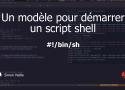936 private links
Troubleshoot and Make Sad Servers Happy!
"Like LeetCode for Linux"
Capture The Flag challenges.
Practice for your next SRE/DevOps interview.
Train and prove your debugging skills.
Get a full remote Linux server with a problem and fix it!
In this blog post, we will show you 16 IP command Examples in Linux. IP command is used to configure networking and routing on linux.
L'usage des codes QR (traduction de QR Codes) s'étant démocratisé, j'ai eu besoin d'outils pour encoder et décoder des codes QR. Je vous présente les outils que j'utilise pour manipuler les code QR ainsi que les quelques cas d'utilisation courante de code QR.
If you want to run or update a task when certain files are updated, the
makeutility can come in handy. Themakeutility requires a file,Makefile(ormakefile), which defines set of tasks to be executed. You may have usedmaketo compile a program from source code. Most open source projects usemaketo compile a final executable binary, which can then be installed usingmake install.In this article, we'll explore
makeandMakefileusing basic and advanced examples. Before you start, ensure thatmakeis installed in your system.
J'ai régulièrement le besoin d'écrire des scripts shell un peu évolués. Il y a quelques mois, j'ai commencé à travailler sur un modèle que je met régulièrement à jour. Aujourd'hui, j'ai travaillé sur la couche pour gérer les logs et c'est pourquoi j'écris cet article.
Ce modèle contient les fonctions
usageethelppour décrire le fonctionnement du programme. La fonctionon_interruptpermet de gérer le signalSIGINTquand le programme est interrompu.La fonction
mainest la fonction qui contient le code principal du script. Elle contient la gestion des paramètres passés au script. Par défaut, plusieurs y sont déjà intégrés :-lpour définir le niveau de log désiré et-hpour afficher l'aide.Enfin, il y a la fonction
logpour afficher des messages de debug avec différents niveaux de criticité. Cela permet de générer des messages qui seront affichés ou pas selon les besoins. Les messages sont colorés selon le niveau de criticité et ils sont redirigés versstderr. Il est également possible d'ajouter la date.
Linux Troubleshooting Interview DevOps SRE
Après les messages et les signaux, voici enfin un nouvel article dans la série Bash avancé. Avec presque deux ans de retard, il serait temps me direz-vous! Mais mieux vaut tard que jamais non?
Cette article me servira de prétexte pour utiliser massivement la commande interne
printfet vous montrer quelques cas d’usages. Nous verrons aussi la substitution de processus, la substitution de paramètre et d’autres mécanismes offerts par Bash.
L’idée ici est de proposer trois types de messages dans un fichier que nous pourrons ensuite inclure dans nos scripts à l’aide de la commande
source.Ces messages seront de 3 types différents:
- messages standards envoyés sur la sortie standard
- messages de débogage affichés si une variable
DEBUGest positionnée et envoyés vers la sortie d’erreur- message d’erreur envoyés sur la sortie d’erreur.
Nous utiliserons quelques spécificité de bash nous permettant d’agrémenter nos sorties.
Physically sharing computers with other people can be a challenge. While they only need temporary access to access the web, work on some files or even play a game, this may impose a security risk. For example, your personal files may be accessible because your account is already logged in. While on one hand you want to share your device, on another hand you may also want to some privacy.
If this is a concern for you, keep reading. We will see how to use guest accounts on Linux Mint and how to customize them for your needs.
If you’ve dual-booted Linux with another operating system like Windows and are stuck with the traditional GRUB boot manager, it’s time to switch to rEFInd, IMMEDIATELY!
This tutorial shows how to automatically create, delete files/folders, and/or write parameters into config files at startup in Ubuntu and other Linux using systemd.
This can be useful if some configuration do not persistent and reset to default on every boot, or you want to clean up something either on every boot or after every time period.
Notice de setop pour faire des appels à l'API de Mobilizon.
Wiki de Brian McGonagill, de la chaîne vidéo Awesome Open Source.
Learn how to monitor a directory recursively and execute a command whenever the files and directories within it change.
This yt-dlp tutorial lists the most common yt-dlp commands for downloading videos and audio from YouTube and various other websites on Linux.
f3 is a simple tool that tests flash cards capacity and performance to see if they live up to claimed specifications. It fills the device with pseudorandom data and then checks if it returns the same on reading.
F3 stands for Fight Flash Fraud, or Fight Fake Flash.
How do I capture a specific protocol or port, such as 80 (HTTP) or 443 (HTTPS), using the TCPDump tool under Linux/UNIX? How do I record traffic with TCPDump and find problems later on with my network or server issues? Let’s dive into the nitty-gritty of capturing and analyzing your network traffic for trapshooting network and server issues.
Iptables is a firewall that plays an essential role in network security for most Linux systems. While many iptables tutorials will teach you how to create firewall rules to secure your server, this one will focus on a different aspect of firewall management: listing and deleting rules.
In this tutorial, we will cover how to do the following iptables tasks:
- List rules
- Clear Packet and Byte Counters
- Delete rules
- Flush chains (delete all rules in a chain)
- Flush all chains and tables, delete all chains, and accept all traffic
justis a handy way to save and run project-specific commands.